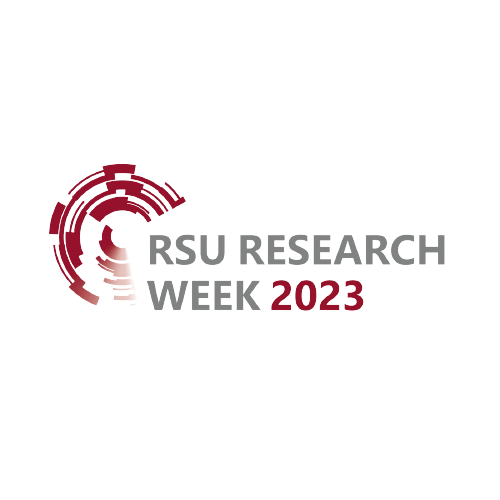Instructions for Authors/HELP
Preparation of e-posters
- E-poster presentations will be available for viewing/commenting discussing via the virtual platform throughout the RW2023 event.
- Each e-poster will consist of a 1-page JPG image file and an optional up to 3 minutes long embedded video description prepared by the author and added to poster's profile.
- The participants and scientific committee will be able to chat/connect via call option with the poster presenter in the virtual platform as well as place comments into the poster's profile. We strongly suggest authors to respond to questions/comments received.
- To assure communication between authors and scientific committee of the conference, a specific time-frame has been assigned for each poster as the time when members of the scientific committees will do the poster viewing. It is recommended for poster authors to be available for chat and question answering in our virtual platform during these assigned times.
Technical specification for e-poster preparation
Prepare your e-poster as a 1-page static image file to be uploaded in RW2023 virtual platform. It is mandatory to use the Powerpoint templates for specific conference/track (check your track before selecting the template):
University Teaching and Learning
- Language: All E-Posters should be prepared in English. File format: .jpg or .png (minimum resolution 1080x1920)
- E-Poster orientation: portrait (vertical)
- Hyperlinks, animated images, animations, and videos are not permitted for e-posters and will be non-functioning
- When you have finished your poster using our .PPTX template, please select File - Save As, choose “JPEG (*.jpg)”, “PNG (*.png)” as file format and click Save
- Upload your .jpg file in your virtual platform by navigating to your poster page under VIRTUAL POSTERS tab. Access to virtual platform will be sent in the first week of March.
- We also advise you to upload an additional PDF version of your poster as a downloadable file in your profile if your poster contains detailed schemes and graphs that require higher resolution
- To ensure proper visibility, use font size of at least 16 points or larger. To test your poster before you upload it, print it for proofreading on paper (A4 size) and if it reads clearly from one meter then your electronic version will look fine.
Step by step guide for uploading your poster
Adding an embedded video description to you e-poster
Record a video of up to 3 minutes long and upload it to any video sharing (Youtube, Vimeo etc.) or cloud storage (OneDrive, Google Drive etc.) service, copy its link and place it in your poster's profile.
Messaging with e-poster authors
You can chat with e-poster authors by posting a comment under the e-poster profile page or via chat option.
Virtual meeting with e-poster authors
You can schedule a meeting with attendees/poster committee using the platform's "call" option.
Proprietary
By uploading your e-poster, you agree to having it published on the RW2023 virtual platform and freely accessible to all participants.
Access to virtual platform
You will receive the access and instructions for the virtual platform in the first week of March.
Deadline
The deadline for uploading your poster presentation extended: 19 March 2023, 23:59
Interactive Scheduler: look up a presentation by its title, author(s) or section
Instructions for oral presentations
How to prepare your presentation
Format: your presentation should be prepared in PPTX (Powerpoint) format. You may use the designs or backgrounds provided below (will be provided in the first week of March), but it is not mandatory.
Ratio: aspect ratio of your presentation must be 16:9.
Layout: please keep the top right corner of your slides, free from title, text, or images (to avoid being hidden by your camera and other images)
Online/In person presentation
- At RW2023 oral presentations can be presented in person or online. Session assistant will contact the authors of oral presentations in the third week of March to specify the presentation type and providing the Zoom link if presenting online.
- If presenting online, You are required to join your live session at least 15 minutes before your scheduled time by using the Zoom link that will be sent to your email. Presentations do not need to be sent in advance, but shared from your computer directly during your presentation. Make sure that you have a functional webcam and microphone for your speech. Please test your sound and video before joining the session. You will be asked to share your screen during your presentation.
- If presenting in person, your presentation should be uploaded on the presentation computer in the assigned conference hall preferably in the morning before the conference starts and no later then during the break before your talk.
Programme
Conference programmes are being finalized. Please check the day, time and the length of your presentation in the respective RW2023 conference website:
University Teaching and Learning
PLACES
Knowledge for Use in Practice
Society. Health. Welfare
Best Paper Competition
Best Paper Competition is going to take place during RW2023. Posters that have been marked with Competition tag in the Agenda have been selected for semi-final of the competition. NB! If you are one of the competitors, to prepare better for the contest, read the guidelines.
Posters in the virtual platform
Posters can be viewed in our virtual platform. After logging in:
- Choose your desired conference
- Press the tab VIRTUAL POSTERS at the upper part of the page
- Find posters by title or ID number
- You can filter your preferred topic by pressing Filter topics. Subtopics are divided into two sublevels. You can also find them by using the Search... bar.
- After opening poster page, the image can be zoomed in by clicking it or choosing About tab
- Step by step guide with screenshots on "How to find a poster in the virtual platform"
Instructions for moderators/session leaders
- You are expected to lead the session and agree with the speakers how to organise the Q/A and discussion
- Please do not forget to introduce the audience with the speakers
- Follow the timing and agree upon how you will notify the speaker when time runs out
- Prepare questions for speakers and involve the audience in the discussion. Attendees can ask their questions in person and via the virtual platform in the comments section and the assistant will pass them on to the session moderators
Other tools/promo material
Zoom background RW2023 (optional)
Zoom background RW2023 and RSU (optional)
Logos
Oral presentation templates
Support email
conference rsu[pnkts]lv
rsu[pnkts]lv
Please, if you have passed the deadlines and have ignored the reminders and now our assistance is required, be patient, read the instructions, and our team will get back to you as soon as possible